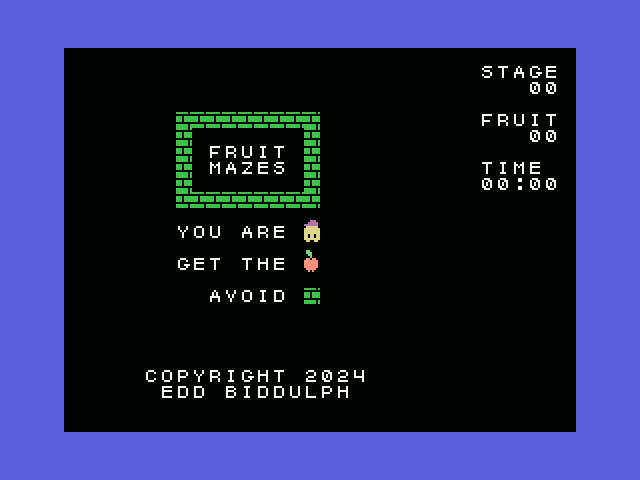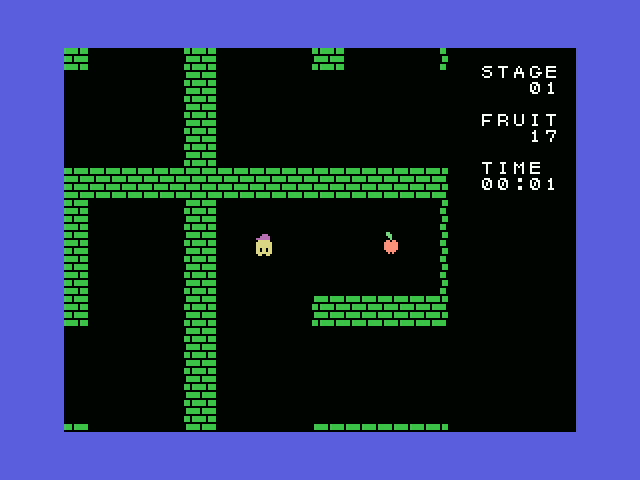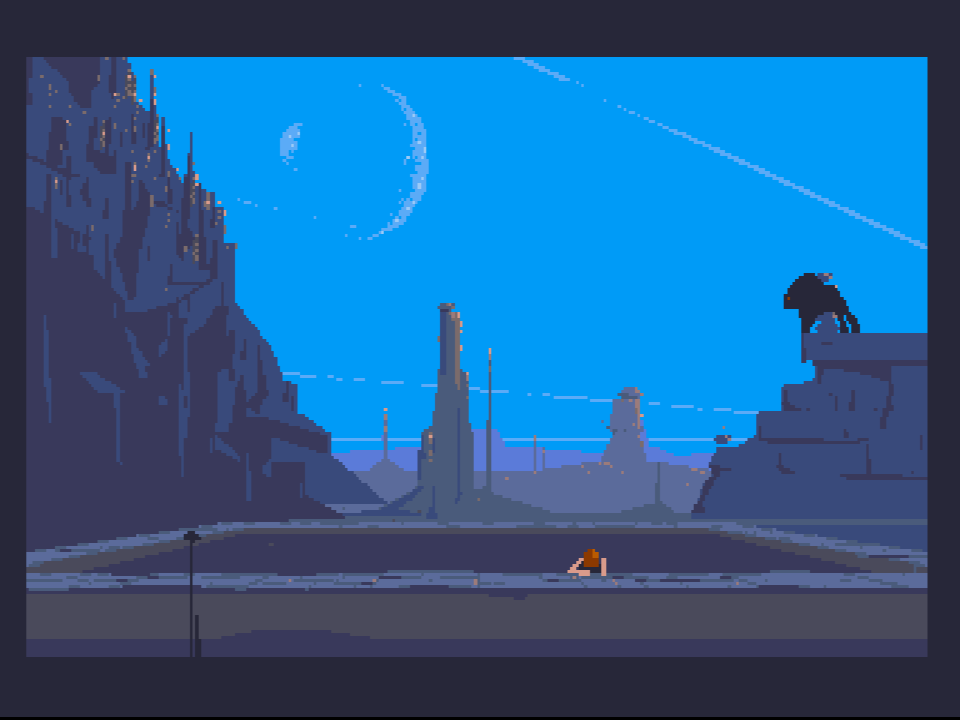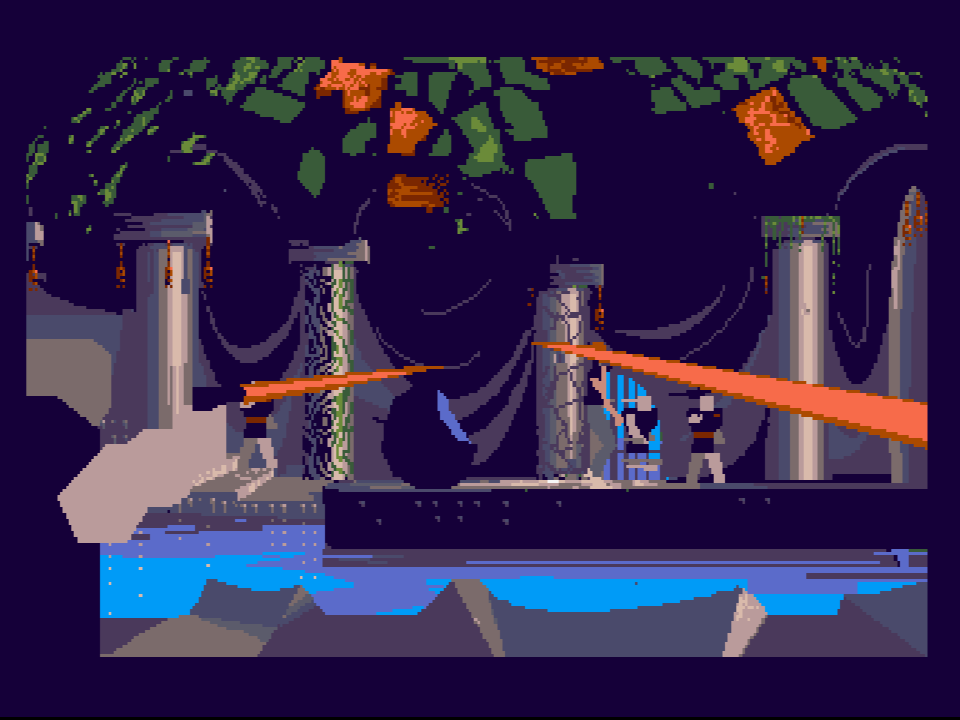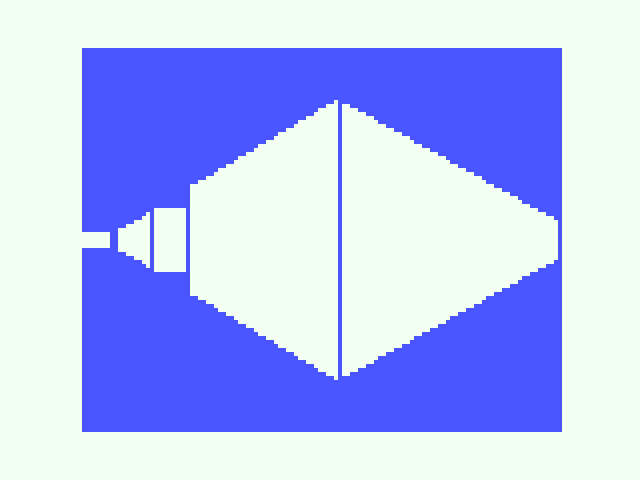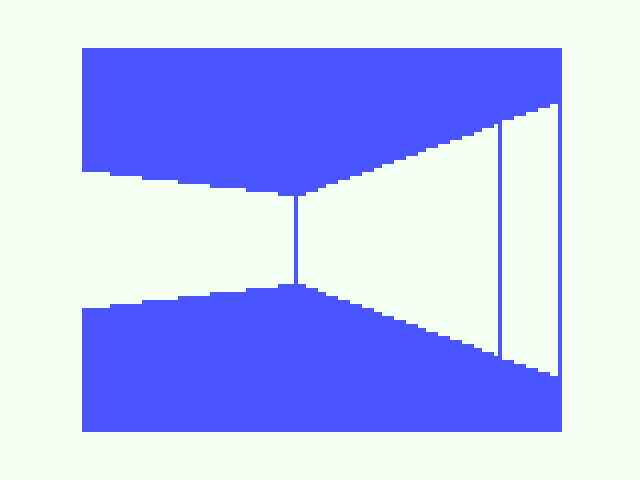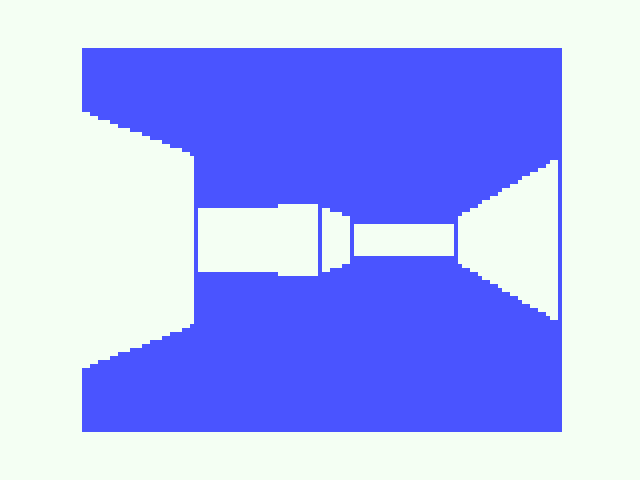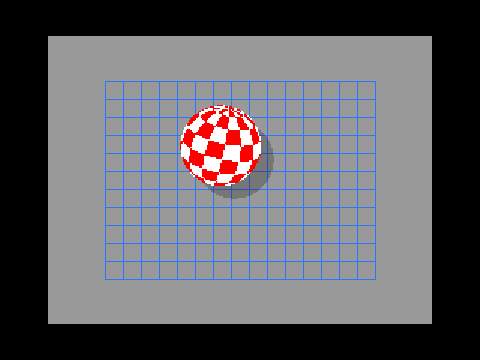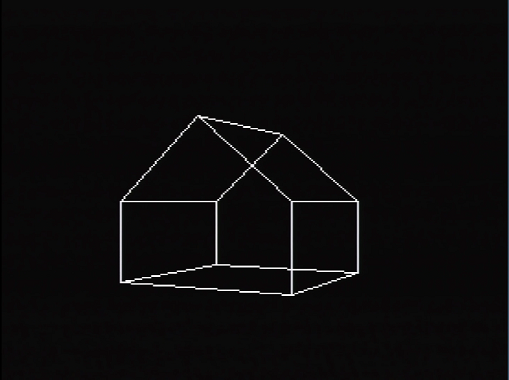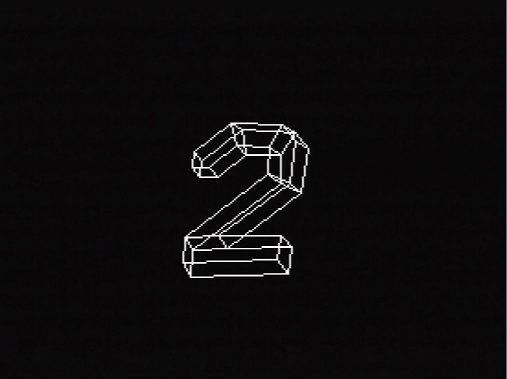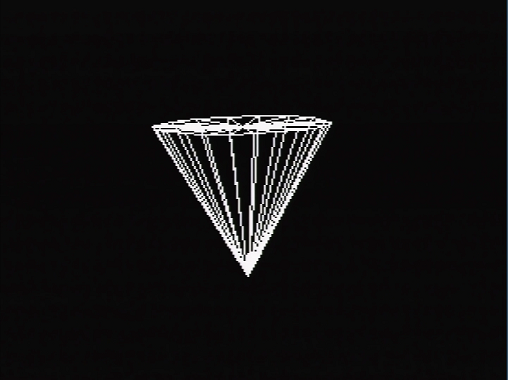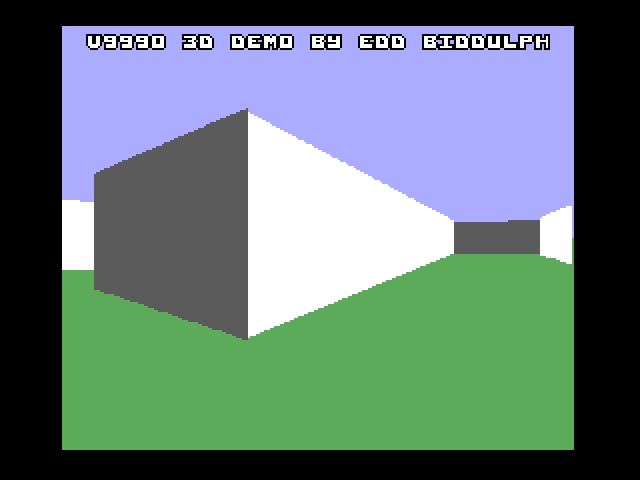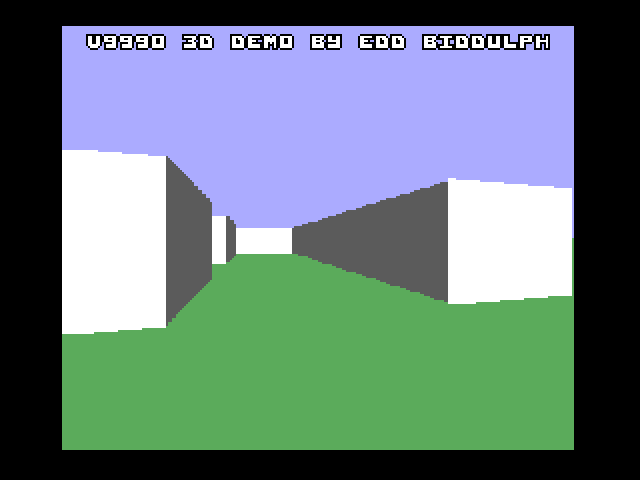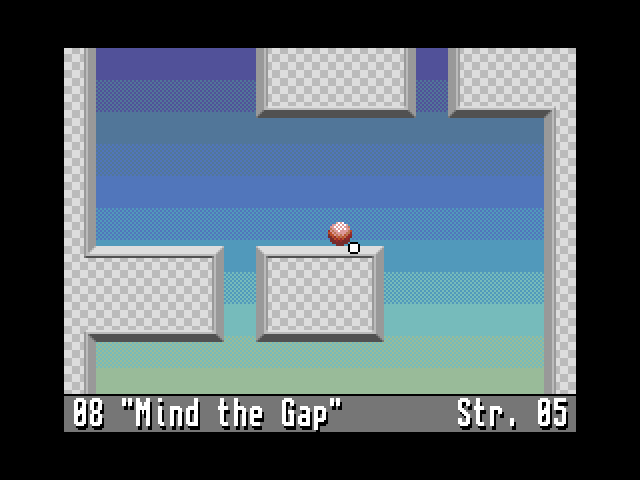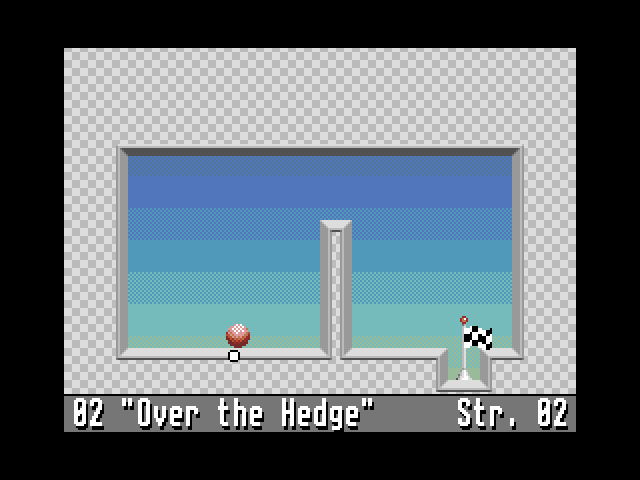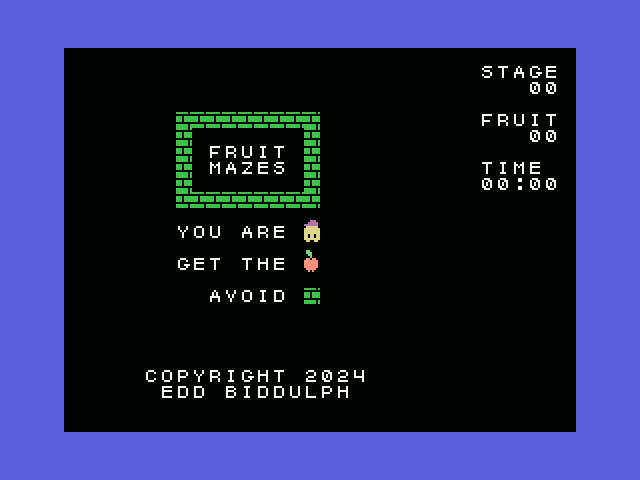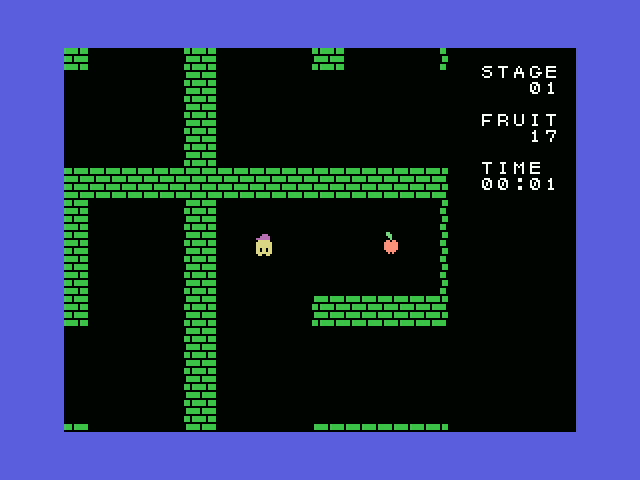Another World for MSX TurboR
November 2025
ROM size: 2 MB
Requirements: TurboR, V9990, OPL4
Mapper: ASCII16
I ported Another World to the TurboR by re-implementing the whole game engine in Z80/R800 assembly. More details to come later..
Changelog:
16/11/2025 * First release
Credits:
Original game by Eric Chahi, music and sound effects by Jean-Francois Feitas.
Based on the MS-DOS port by Daniel Morais and the reverse-engineering work of Gregory Montoir.
Known Issues:
- The game will not run unless an OPL4 device with full YMF278B is detected.
- Sometimes a harsh glitch noise will occur when transitioning between parts of the game. (This has so far only been observed on real hardware).
- There are some rendering errors on some polygons.
Download is available from File-Hunter here. WebMSX does not currently run it due to missing emulation of OPL4 FM registers and missing emulation of the V9990 command execution interrupt.
Video capture from openMSX is available on YouTube here.
A short playthrough by Sabreman is available on YouTube here.
There is a discussion thread about the port on MSX Resource Center here.

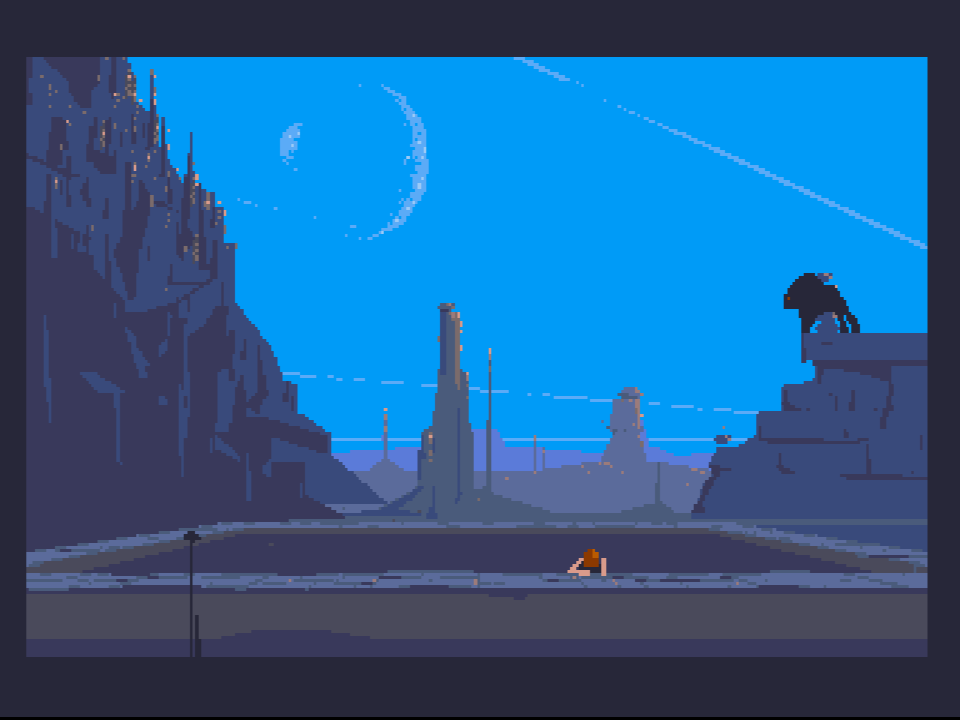
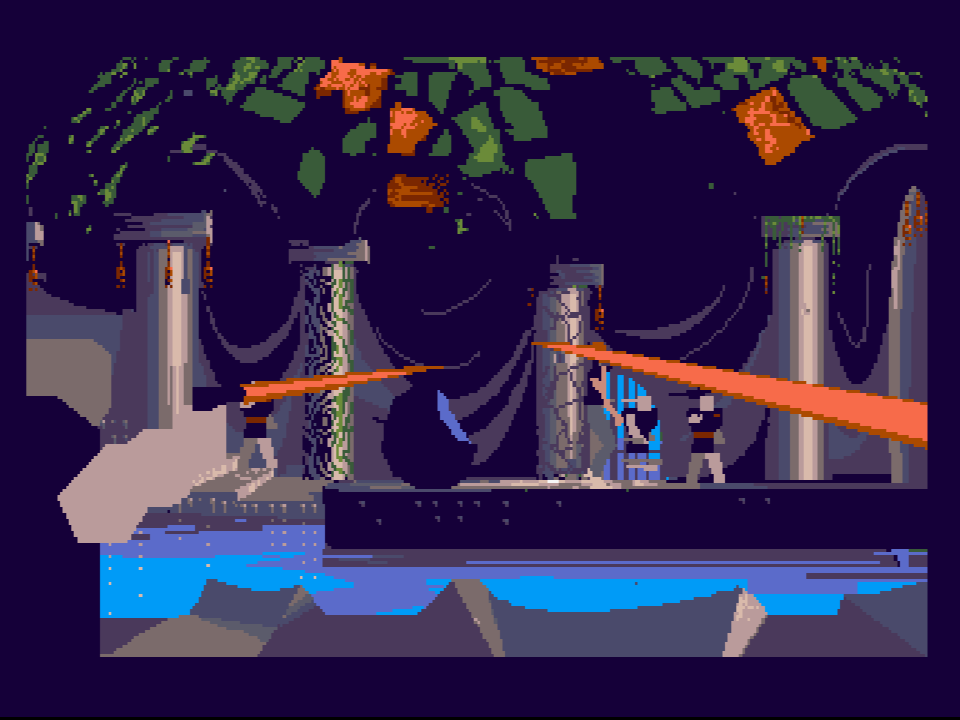
MSX1 3D Interactive Demo
January 2025
ROM size: 48K, RAM requirement: 16K
I "backported" my V9990-based 3D demo to the standard original MSX1.
Source code is available here.
Changelog:
23/01/2025 * First release
Credits:
Download is available from File-Hunter here and the demo can be played in a browser via WebMSX here.
Video capture from hardware (my own Toshiba HX-10) is available on YouTube here.
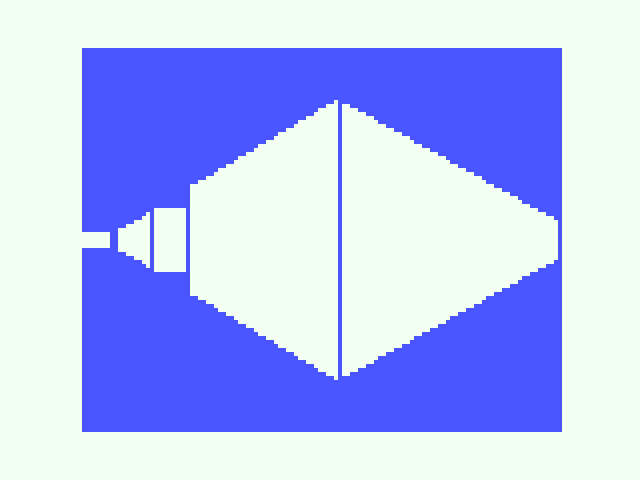
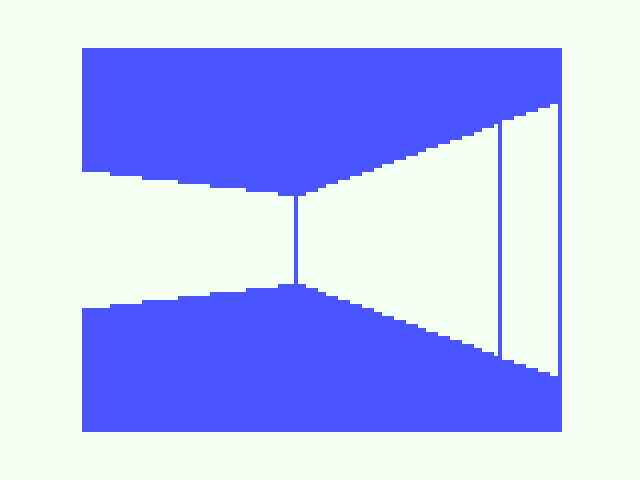
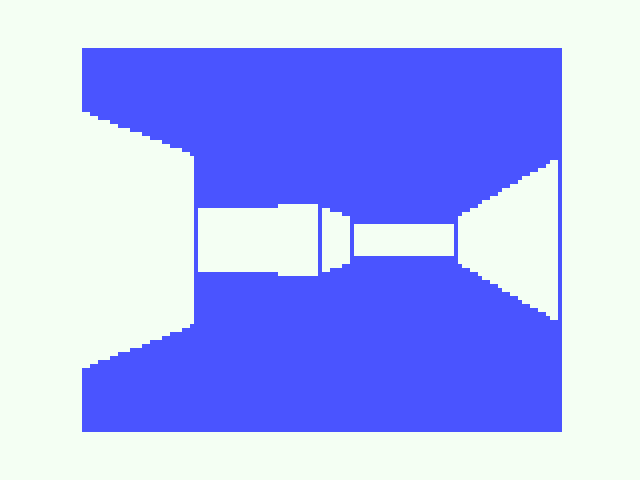
MSX2 V9938 Boing Ball Demo
January 2025
ROM size: 32K, RAM requirement: 16K
This demo is based on the famous Amiga boing ball demo. It uses the standard MSX2 graphics chip, the Yamaha V9938. The display mode used by the demo is a 6bpp paletted mode, and the palette is set up so that the mode is used similarly to a bitplaned mode. This allows for both the ball and the shadow to be cleared and re-drawn with only two blit operations. Blitting with the V9938 is still relatively slow though, and the demo runs at 1/5th of full framerate while spending almost all of its time waiting for the blitting to finish.
Source code is available here.
Changelog:
15/01/2025 * First release
Credits:
Video capture from emulator is available on YouTube
here.
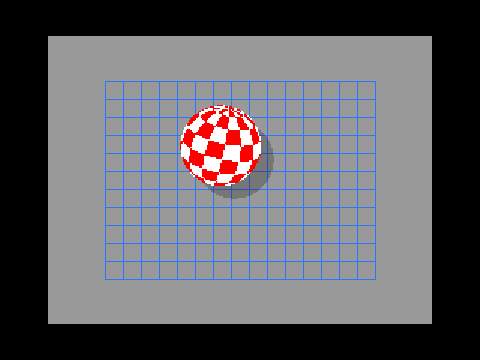
V9990 Wireframe Mesh Demo
January 2025
Note: Requires GFX9000 or compatible.
ROM size: 32K, RAM requirement: 16K
This is an interactive demo showing off multiple 3D wireframe meshes that can be rotated on two axes. It uses the LINE command implemented by the Yamaha V9990 graphics chip.
More information and discussion can be found here.
The demo runs on MSX1 as well as MSX2, and does not require an R800. It has been verified as working on a real Philips VG8235 with a TRH9000 cartridge.
Source code is available here.
Changelog:
13/01/2025 * First release
Credits:
Download is available from File-Hunter
here.
Video capture from hardware is available on YouTube
here.
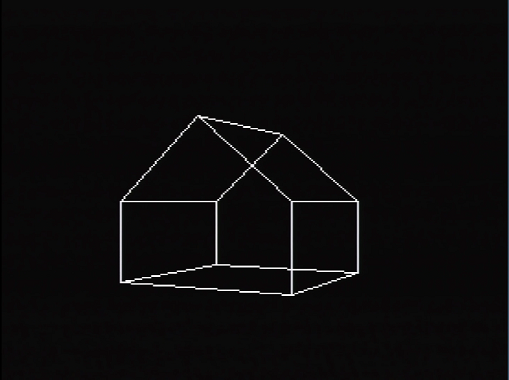
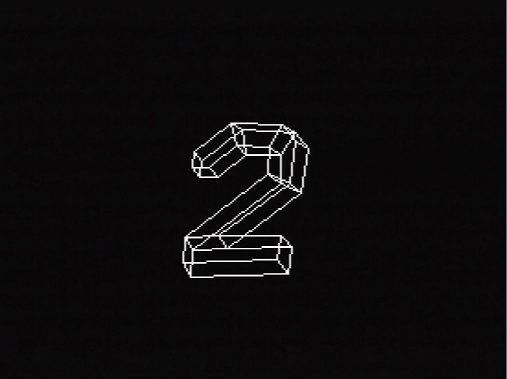
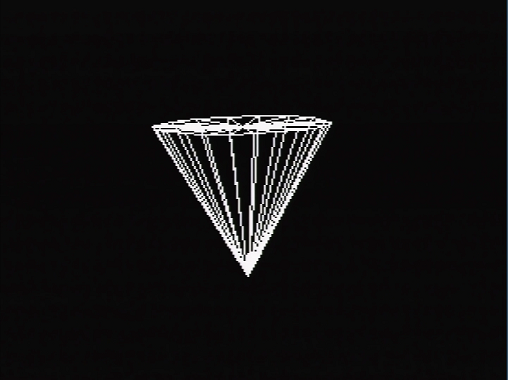
V9990 Flying Logos Demo
January 2025
Note: Requires GFX9000 or compatible.
ROM size: 32K, RAM requirement: 16K
This demo shows how the blitting features of the Yamaha V9990 graphics chip can be used to make a zooming effect despite the chip not having any ability to scale an image by itself.
More information and discussion can be found here.
The demo runs on MSX1 as well as MSX2, and does not require an R800. It has been verified as working on a real Philips VG8235 with a TRH9000 cartridge.
Changelog:
08/01/2025 * First release
Credits:
Download is available from File-Hunter
here.
Video capture from hardware is available on YouTube
here.

V9990 3D Demo
November 2024
Note: Requires GFX9000 or compatible.
ROM size: 48K, RAM requirement: 16K
This is an interactive demo I made which uses any GFX9000-compatible cartridge to render a 3D view of a maze. The rendering algorithm is not based on raycasting but is instead based on portal traversal and a more rasterisation-oriented use of the V9990's blitting commands.
More information and discussion can be found here.
The demo runs on MSX1 as well as MSX2, and does not require an R800. It has been verified as working on a real Philips VG8235 with a TRH9000 cartridge.
Changelog:
01/11/2024 * First release
Credits:
Download is available from File-Hunter
here.
Video capture from hardware is available on YouTube
here.


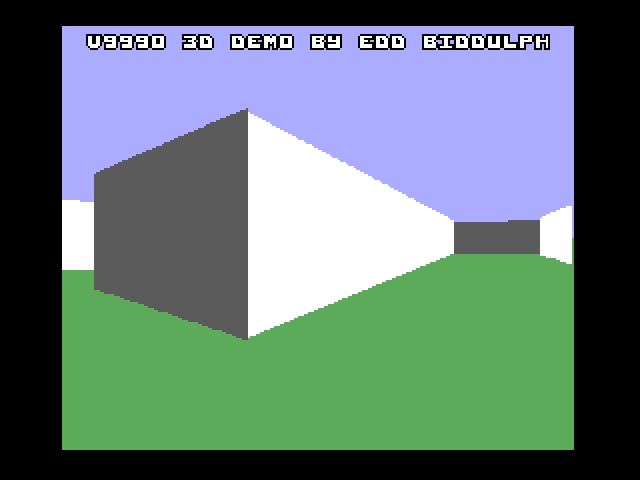
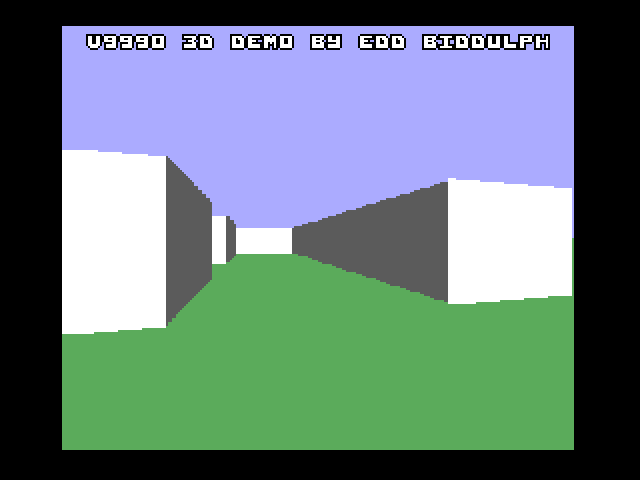
Pallo
September 2024
Note: Requires FM-PAC or compatible (also known as MSX-MUSIC).
ROM size: 48K, RAM requirement: 16K
The objective of this game is to get the
red ball to the goal in as few strokes
as you can. The goal is marked by a
chequered flag. You can use as many
strokes as you want.
There are fifteen levels in total. The password for each level is shown in quotes on the statusbar, note that the passwords are case-sensitive.
Source code is available here.
Controls:
- At the title screen, press spacebar to
start the game or F1 to enter a password.
The password for a level is the name of the
level, displayed on the status bar at the
bottom of the screen.
- During the game, use the left or right
arrow keys to set a direction to kick the
ball in. You can also use the down arrow
key to turn the direction upwards.
- To kick the ball press and hold spacebar
and then release it. The length of time that
you hold down the spacebar for determines
the strength with which the ball is kicked.
- Hold ctrl and press left or right to nudge
the kick direction by one unit.
- Hold shift and press up or down to take a
look around the level.
- You can also press F3 to restart a level,
or F2 to go back to the title screen.
Changelog:
03/09/2024 * First release
08/09/2024 * Reduced appearance of garbage frames
* Added backspace support to password screen
* Improved the rotation of the rotating cube
* Made automatic scrolling go faster
* Added down arrow key control for kick direction
* Changed "Enter Password" text to "Enter Level Name"
Credits:
Download is available from File-Hunter
here and the game can be played in a browser via WebMSX
here.
Video capture from emulator is available on YouTube
here.

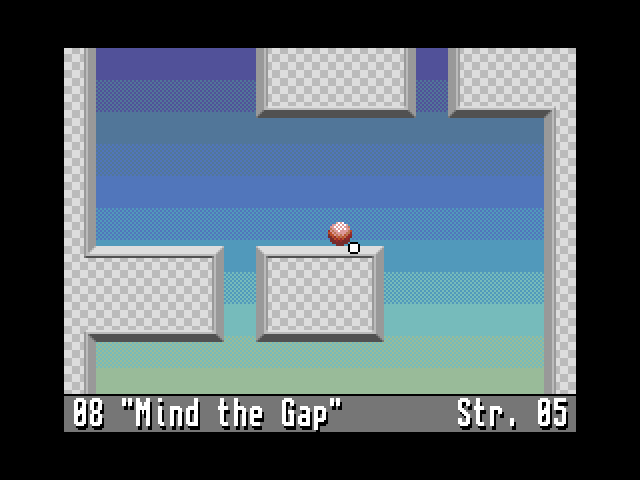

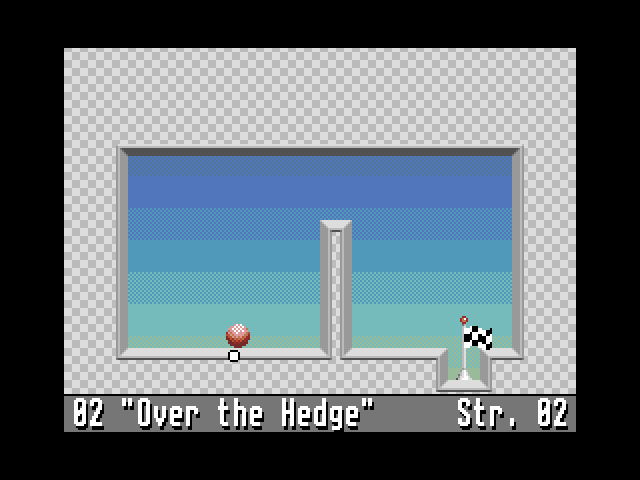

Fruit Mazes
June 2024
Fruit Mazes is a simple game for MSX 1, in a 16kb ROM using 16kb of RAM. The goal of the game is to navigate the maze in each stage and pick up all of the fruit in the maze within ten minutes, without touching the walls.
It features omnidirectional smooth scrolling, which is not typical of MSX 1 games since hardware scrolling is not a feature of the TMS9918 video chip used in MSX 1 computers.
The scrolling is achieved by pre-generating multiple sets of patterns, one set for each vertical scroll offset modulo 8, and by setting the TMS9918 pattern base address correspondingly.
The game also has accurate roll-on/roll-off of sprites at all sides of the viewport, achieved by setting the EC bit on every sprite and by pre-generating copies of the sprite patterns with pixels masked out from the right.
There are twelve stages, the second set of six stages has narrower corridors.
Source code is available
here.
Download is available from File-Hunter
here and the game can be played in a browser via WebMSX
here.
Video capture from emulator is available on YouTube
here.